Submitting Your FAFSA Submission Summary
Submitting Your FAFSA Submission Summary
The 2026-2027 FAFSA is now available! More information on the launch of the 2026-2027 FAFSA can be found at the link below:
2026–27 FAFSA®| Federal Student Aid
Submitting your FAFSA Submission Summary
To be considered for need-based scholarships through the SME Education Foundation you must be Pell Grant Eligible. To be eligible, you must first complete a FAFSA (Free Application for Federal Student Aid) and be Pell Grant eligible.
After successfully completing and submitting your FAFSA you will receive a FAFSA Submission Summary. The FAFSA Submission Summary is broken into four tabs: Eligibility Overview, FAFSA Form Answers, School Information, and Next Steps.
At the top, the student will see information about when their form was received and processed. They also have the option to print their FAFSA Submission Summary to keep their records. We require that students provide a copy of their FAFSA Submission Summary Eligibility Overview Section as part of their application to be considered for need based scholarships.
What is the information on the Eligibility Overview Section
On the Eligibility Overview tab, the student sees information about what federal student aid they may be eligible for, such as a Federal Pell Grant and Federal Direct Loans. We will use this page to verify and confirm the students' Federal Pell Grant estimate.
**You are required to submit your FAFSA Submission Summary with the eligibility overview tab details clearly displayed**
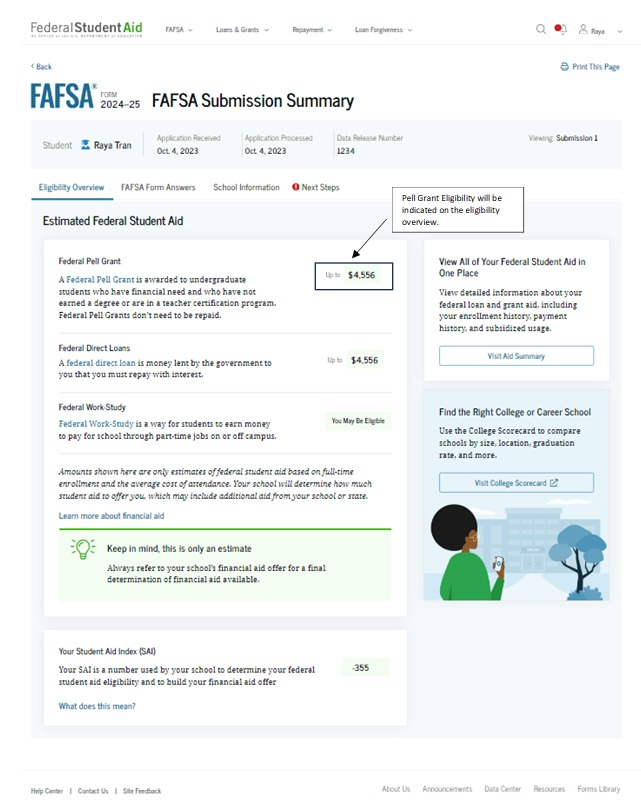
You will need to upload your FAFSA Submission Summary as a PDF document.
To do this, please follow the steps below:
Log into your FAFSA account and select the 2026-2027 FAFSA.
After selecting the 2026-2027 FAFSA you will be directed to your FAFSA Submission Summary
Click Print This Page at the top right corner of your FAFSA Submission Summary Screen. Please make sure you are on the eligibility overview tab.
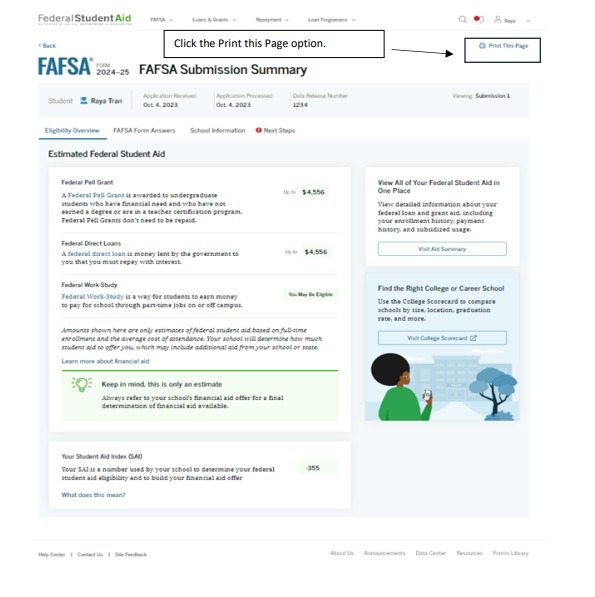
Print directly to PDF. Most web browsers (Microsoft Edge, Google Chrome, Mozilla Firefox) allow you to select print (or save) as PDF or Microsoft Print to PDF as an option.
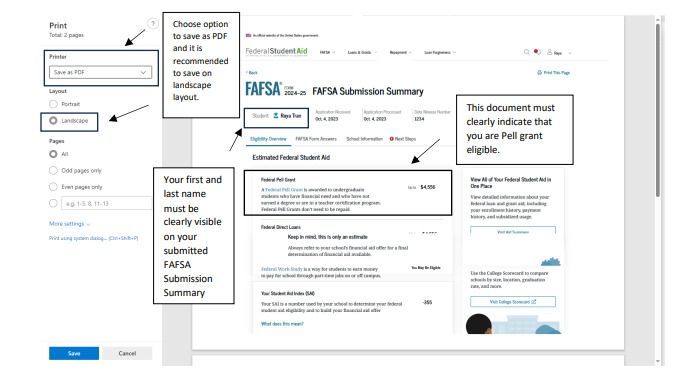
** The FAFSA Submission Summary Is Required for Need Based Scholarship consideration. Students must also clearly demonstrate that they are Pell Grant Eligible**
Alternatively, you can print the FAFSA Submission Summary , scan and save as a PDF file.
Learn more about the SME Education Foundation Scholarship program.
Register and start your application today.
Need-Based Scholarship Eligibility for Students Attending Schools in Ohio, Kentucky, or Indiana
Applicants planning to attend a college or university in Ohio, Kentucky, or Indiana may qualify for need-based scholarships by demonstrating unmet financial need. Eligibility is determined by either Pell Grant qualification or evidence of unmet financial need as outlined in the applicant's financial aid package provided from intended college or university.
To be considered for need-based scholarships, applicants must submit one of the following documents:
